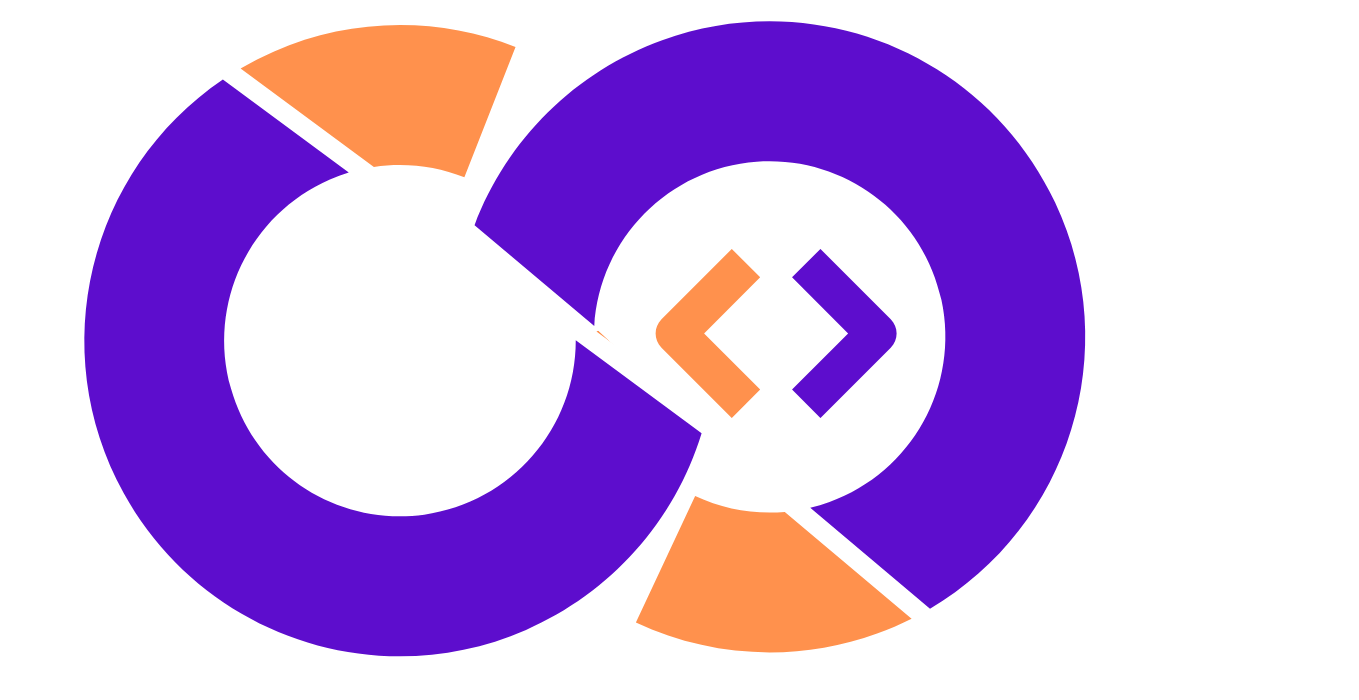- Understanding UI/UX Design
- Principles of Intuitive Interface Design
- Optimizing Navigation for Better User Experience
- Mobile-First Design Approach
- Creating Visual Hierarchy and Focus
- Incorporating Feedback Mechanisms
- Accessibility in Design
- Continuous Testing and Iteration
- Conclusion: The Road to Better User Experience
Understanding UI/UX Design
User Interface (UI) and User Experience (UX) design are fundamental concepts in the development of digital products, serving as the backbone for user interaction and satisfaction. UI design focuses on the visual elements that users interact with, such as buttons, icons, and layout. This aspect of design aims to create an attractive and efficient interface that facilitates intuitive navigation and interaction. Effective UI design creates a seamless aesthetic that draws users in, encouraging them to engage with the product more effectively.
On the other hand, UX design encompasses the overall experience a user has with a product, including their feelings and perceptions throughout the interaction process. It involves understanding user behavior, needs, and motivations to create a product that not only meets their functional requirements but also provides a positive emotional experience. UX design takes into account various factors such as usability, accessibility, and the emotional response elicited during user interaction.
The interplay between UI and UX design is crucial for achieving an optimal digital experience. While UI focuses on the design elements that users engage with, UX looks at the reasoning behind users’ interactions. A beautifully designed interface can attract users, but if the experience is cumbersome or frustrating, it may lead to dissatisfaction and disengagement. Conversely, an effective UX can compensate for a less visually appealing UI, but the best results are achieved when both disciplines are harmoniously integrated.
In an increasingly competitive digital landscape, understanding and effectively implementing UI and UX design principles is essential for organizations looking to enhance user satisfaction and foster engagement. By prioritizing these design processes, businesses can ensure that their digital products not only attract users but also provide them with fulfilling, memorable experiences. At Codimate Solutions, we specialize in crafting tailored UI/UX solutions that blend aesthetic appeal with seamless functionality. By focusing on intuitive design, effective navigation, and continuous improvement, we help businesses achieve outstanding user experiences that drive success.
Principles of Intuitive Interface Design
Creating intuitive interfaces is vital for enhancing user experience and ensuring that users can navigate effectively. The cornerstone of intuitive design lies in simplicity. An interface should present only the essential elements, minimizing cognitive load on users. By stripping away unnecessary features and focusing on primary actions, designers can contribute to a cleaner layout that helps users quickly understand where to go and what actions to take.
Another crucial principle is consistency. Users form expectations based on their experiences, and maintaining consistent design elements, such as colors, fonts, and button styles, reinforces these expectations. By employing a coherent visual language throughout the application or website, users can easily familiarize themselves with the interface. Consistency not only enhances usability but also builds trust and reliability, showcasing a thoughtfully designed experience.
Visibility is equally important in intuitive interface design. Information and actionable items must be easily discoverable; hence, designers should prioritize the placement of key features. Buttons should be prominently displayed, and navigation should be straightforward, guiding users naturally from one point to the next. Implementing visual hierarchy—using size, color, and spacing to direct attention—will further promote clarity and efficiency in accomplishing tasks.
In conclusion, the principles of simplicity, consistency, and visibility are fundamental to crafting intuitive interfaces. By adhering to these guidelines, designers can build an environment in which users feel empowered to navigate seamlessly. This, in turn, leads to enhanced user satisfaction and improved outcomes, ultimately contributing to the success of the digital product. Explore how our expertise can elevate your digital product and enhance user satisfaction today.
Optimizing Navigation for Better User Experience
Effective navigation is crucial for enhancing user experience in UI/UX design. A clear and logical structure allows users to find the information they need quickly. This can be achieved by organizing content in a hierarchical manner, categorizing similar items, and utilizing recognizable patterns. Users tend to appreciate a layout that intuitively leads them to their desired destination without confusion. Implementing a breadcrumb navigation system can significantly aid users in understanding their current location within the site hierarchy, facilitating easier movement through the pages.
Additionally, predictable pathways are essential for guiding users through the application or website seamlessly. It is advisable to limit the number of choices presented to users at any given time, thus preventing cognitive overload. Well-defined user pathways contain minimal disruptions, ensuring that users do not deviate from their intended actions. By maintaining consistency in the navigation elements across different screens or sections, users can build a mental model of how to navigate the interface effectively.
When designing menus and buttons, accessibility and ease of use should be prioritized. The language used in menu items should be simple, clear, and direct, enabling users to understand their options at a glance. Incorporating widely recognized icons alongside text labels can enhance comprehension. Furthermore, the sizing and placement of buttons are equally important; they should be easily clickable and strategically located within the user interface. Consider implementing hover effects or visual feedback upon interaction to communicate a responsive design effectively.
In conclusion, optimizing navigation plays a significant role in enhancing user experience, requiring attention to structure, pathways, and the design of interactive elements. By focusing on these strategies, designers can create an interface that not only meets user needs but also facilitates a more engaging and satisfying experience.
Mobile-First Design Approach
The mobile-first design approach is a crucial philosophy in today’s digital landscape, prioritizing the creation of websites and applications for mobile devices before adapting them for larger screens. With the exponential rise in smartphone usage, this strategy ensures that the user experience remains at the forefront of design considerations. By developing for mobile first, designers can create streamlined, user-friendly interfaces that cater to the needs of mobile users who often require quick access to information and services.
One of the fundamental principles of the mobile-first design approach is to focus on essential content and features. This involves identifying the core elements that users need most frequently and presenting them in a concise and accessible manner. By limiting distractions and unnecessary elements, designers can enhance the overall user experience on mobile devices, where screen real estate is limited.
Responsive design techniques are integral to successfully implementing a mobile-first approach. Utilizing flexible grid layouts, fluid images, and CSS media queries allows designers to create websites that adapt seamlessly across various device sizes. Beginning the design process with mobile screens in mind forces designers to prioritize performance and speed, addressing potential bottlenecks before scaling to larger devices.
Furthermore, incorporating touch-friendly elements, such as larger buttons and intuitive navigation, is vital in optimizing user interaction on mobile devices. Accessibility should also be a key consideration, ensuring that all users, regardless of their device or abilities, can navigate through the interface with ease. This underlines the significance of testing designs on actual mobile devices to gather real-world feedback.
In summary, adopting a mobile-first design approach is essential for delivering an enhanced user experience. By focusing on core content, leveraging responsive design techniques, and prioritizing usability, designers can create platforms that perform well on mobile devices and ensure a seamless experience across all screen sizes.
Creating Visual Hierarchy and Focus
Visual hierarchy is a crucial element in UI design, as it guides user attention and enables them to navigate information effortlessly. By establishing a clear visual hierarchy, designers can emphasize importance and relevance, ensuring that critical elements stand out. A key technique in achieving this is the strategic use of layout. Organizing content in a grid or using whitespace effectively allows information to breathe and makes it easier for users to digest.
Color choice plays a significant role in visual hierarchy as well. Utilizing contrasting colors helps direct users’ gaze toward essential components of the interface. For instance, vibrant hues can highlight calls to action, while softer shades may denote secondary information. This differentiation aids in creating a seamless experience, as users can quickly identify what requires their attention and what can be overlooked. Furthermore, it’s beneficial to maintain consistency in color schemes throughout the design to support brand identity while promoting intuitive navigation.
Typography is another critical aspect that contributes to visual hierarchy. By selecting different font sizes, weights, and styles, designers can create distinctions among various text elements. For example, headings should be larger and bolder than body text to indicate their significance. Additionally, varying the typeface can evoke certain emotions or convey information hierarchically, enhancing the user’s understanding and interaction with the content. Ensuring sufficient contrast between text and background is essential for legibility and overall user experience.
In summary, effectively creating visual hierarchy and focus involves a combination of thoughtful layout, strategic color choice, and purposeful typography. By incorporating these elements into UI design, designers can foster a better user experience, guiding users effortlessly through the interface and emphasizing the most critical aspects of the content.
Incorporating Feedback Mechanisms
In the realm of UI/UX design, the integration of feedback mechanisms plays a crucial role in crafting an exceptional user experience. User feedback not only aids designers in understanding how their interfaces are being utilized but also helps to refine and enhance the overall usability of a product. By actively seeking out and incorporating feedback, designers can better align the user experience with their audience’s expectations and needs.
There are various methods for gathering user feedback that should be considered in the design process. One effective method is the use of calls to action (CTAs). CTAs can be strategically placed within the user interface to encourage users to share their thoughts and experiences. For instance, prompting users to rate their satisfaction after completing a task can reveal valuable insights about specific aspects of the design. Similarly, interactive elements such as surveys and polls can be seamlessly integrated into the user experience to gather real-time data, thereby allowing designers to make informed decisions.
Additionally, usability testing sessions provide a more in-depth understanding of how users interact with a product. By observing users as they navigate through various tasks, designers can identify pain points and areas for improvement that may not be evident through traditional feedback methods. Incorporating feedback from these sessions helps foster trust, as users see their concerns being acknowledged and addressed.
Leveraging social media platforms can also facilitate feedback collection. Encouraging users to share their experiences on social networks can create an ongoing conversation and provide insights into their sentiments towards the product. Overall, incorporating a diverse array of feedback mechanisms will substantially enhance user satisfaction, as it allows designers to create an iterative design process that respects user input and contributes to a more effective user experience.
Accessibility in Design
Creating an inclusive user experience is fundamental in UI/UX design, as accessibility ensures that individuals with varying abilities can engage with digital content effectively. Acknowledging the diverse range of disabilities—from visual impairments to cognitive challenges—is critical for designers aiming to enhance usability and foster inclusiveness.
One of the primary aspects of accessible design is color contrast. Using colors that provide sufficient contrast helps visually impaired users distinguish between different interface elements. The Web Content Accessibility Guidelines (WCAG) stipulate specific contrast ratios to be adhered to, ensuring that text is readable against its background. Designers should employ tools like contrast checkers to verify their color choices, and consider alternatives for conveying information, such as using textual labels alongside color cues.
Another vital consideration is text size and readability. Providing adjustable font sizes can significantly improve the user experience for individuals with visual impairments. It is advisable to utilize relative units such as ’em’ or ‘rem’ for font sizes, allowing users to resize text without disrupting the site layout. Additionally, ensuring that typography is simple and clear helps users with cognitive disabilities comprehend content more easily.
Furthermore, incorporating descriptive alt text for images is essential for screen reader users. Alt text serves as a textual alternative that conveys the purpose and context of an image. It is important to be concise yet informative, allowing users to understand what they would be missing if the visual element could not be viewed. This practice not only supports accessibility but also enhances search engine optimization (SEO), as search engines can index images better with quality alt descriptions.
By implementing these strategies, designers can create user experiences that accommodate all users, demonstrating a commitment to accessibility and inclusivity. Prioritizing accessibility in design not only improves usability but also broadens the potential audience, ultimately leading to a more successful digital presence.
Continuous Testing and Iteration
In the realm of UI/UX design, the importance of continuous testing and iteration cannot be overstated. As user preferences and technologies evolve, it is crucial to adopt a dynamic approach to design that prioritizes regular assessments and updates. By implementing strategies such as usability testing and A/B testing, designers can gather valuable insights into how users interact with their products or services.
Usability testing involves observing real users as they navigate through a design, allowing designers to identify pain points and areas for improvement. This method not only highlights issues that may not have been anticipated during the design phase but also provides a firsthand understanding of user behavior and preferences. Incorporating user feedback through surveys and direct interactions during usability tests plays a vital role in refining the overall design.
A/B testing is another effective method that allows designers to compare two versions of a design to assess which one performs better. By analyzing metrics such as conversion rates, engagement levels, and user satisfaction, designers can make informed decisions about which features to implement or modify. This iterative process fosters an environment of ongoing improvement, ensuring that user experiences are continuously optimized.
Gathering insights is not limited to formal testing methods; it can also encompass analyzing user analytics, feedback from customer support, and changes in user behavior over time. By incorporating a variety of feedback channels, designers can create a comprehensive understanding of user needs and preferences, facilitating informed design decisions. Ultimately, establishing a culture of continuous testing and iteration within the UI/UX design process fosters a more user-centered approach, leading to higher satisfaction and better overall user experiences.
Conclusion: The Road to Better User Experience
In the realm of digital design, the significance of prioritizing user experience cannot be overstated. With the various essential UI/UX design tips discussed throughout this blog post, it becomes clear that implementing effective design strategies is crucial for enhancing user satisfaction and engagement. Effective UI/UX design involves understanding users’ needs and behaviors, which can lead to the creation of intuitive interfaces that foster positive experiences.
Among the key practices highlighted, consistency in design stands out as an essential element. Consistent use of layout, typography, and color schemes can create a seamless navigation experience for users, making it easier for them to interact with the interface. Moreover, conducting thorough usability testing ensures that potential issues are identified and rectified before the final product is launched. This proactive approach can significantly enhance usability, making users feel valued and understood.
Furthermore, the integration of feedback mechanisms plays an indispensable role in improving design. By providing users with opportunities to share their thoughts, designers can adapt and refine their projects to better align with user expectations. Accessibility also remains a vital consideration; designing with inclusivity in mind opens doors for a diverse audience, ensuring that everyone can benefit from a well-crafted digital experience.
Ultimately, leveraging these UI/UX design tips fosters not only a better user experience but also increases user retention and satisfaction. By focusing on user-centric design principles, designers can create interfaces that resonate with their audience, leading to successful outcomes. Therefore, as you embark on your design projects, consider these essential practices and strive for excellence in user experience design, enhancing the digital journey for all users.