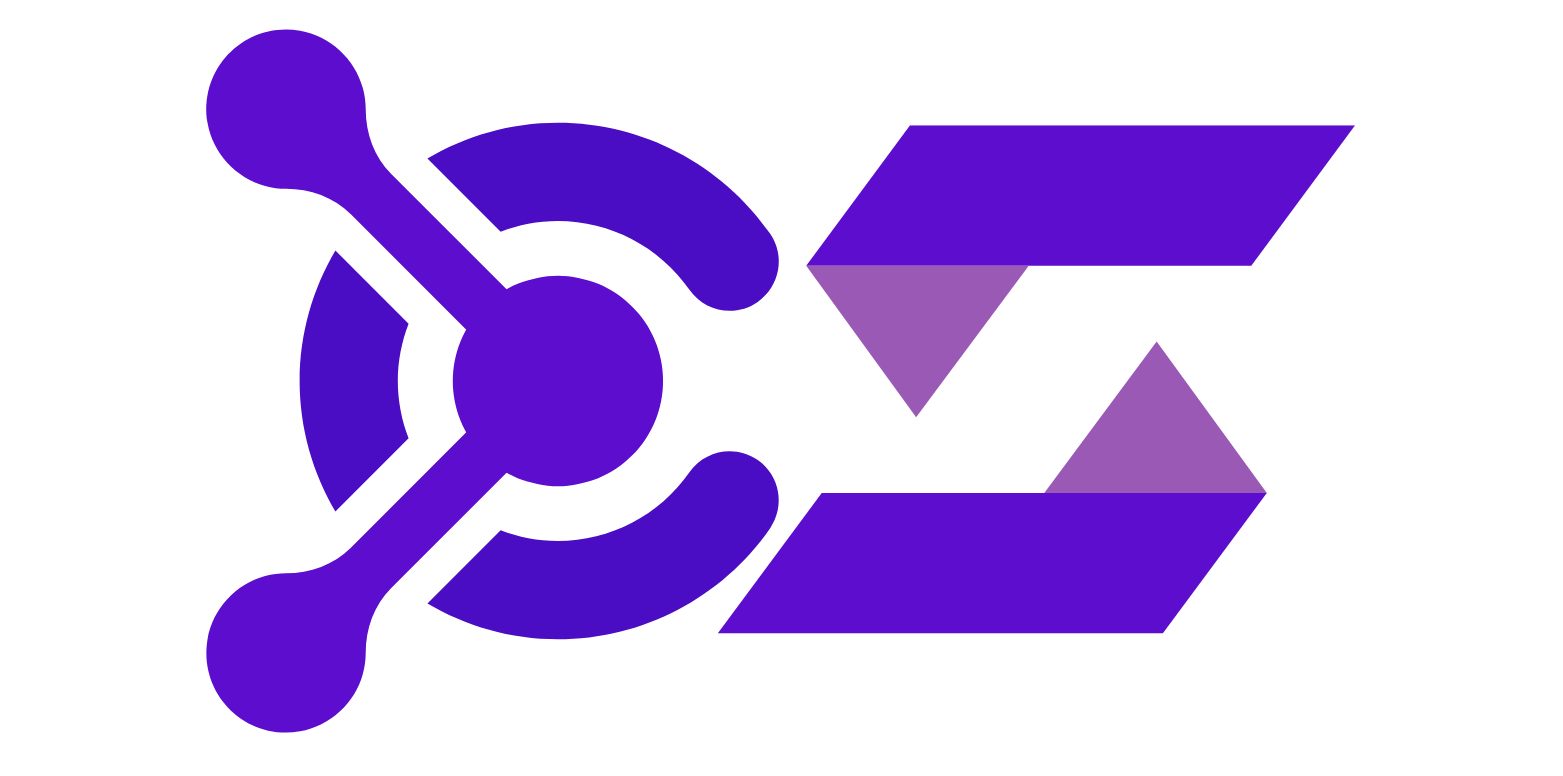Introduction to Performance Optimization
Tutorial 3: DOM Manipulation and Web-Specific Practices
Tutorial 4: Asynchronous Code and State Management
Tutorial 5: Advanced Optimization and Testing
Comprehensive Summary
Tutorial 1: Introduction to Performance Optimization
Objective: Understand what performance optimization is, why it’s critical, and how to get started.
What is Performance Optimization?
Performance optimization is the process of improving the speed, efficiency, and responsiveness of an application or system. In simple terms, it’s about making your code run faster and use fewer resources, ensuring a smooth experience for users.
Why is Performance Optimization Important?
User Experience: Faster applications lead to happier users and better engagement.
Example: Users are more likely to leave a website if it takes over 3 seconds to load.Cost Efficiency: Optimized code reduces server costs by using fewer resources.
Example: An unoptimized database query might consume excessive CPU and memory.Scalability: Applications that perform well under load can handle more users.
SEO Impact: Page speed is a ranking factor in search engines like Google. Slow-loading sites rank lower, affecting traffic.
Common Performance Killers
1. Inefficient Loops
- Repeatedly traversing large datasets without considering the computational cost.
Example: Nested loops with high time complexity.
2. Frequent DOM Updates
- Updating the DOM excessively in web development can slow down rendering.
3. Poor Async Handling
- Sequential async operations that could run in parallel lead to wasted time.
4. Resource Mismanagement
- Loading unnecessary assets (e.g., images or scripts) slows down the page.
How to Measure Performance?
1. Browser Developer Tools:
- Use Chrome DevTools to analyze:
- Performance tab: Measures rendering, scripting, and layout times.
- Lighthouse: Provides actionable optimization reports.
2. Online Tools:
- Tools like Google PageSpeed Insights and GTmetrix measure page performance.
3. Profiling Tools for Applications:
- For backend: Tools like New Relic and Datadog can monitor server performance.
Best Practices for Beginners
Start with Profiling:
- Measure your application’s performance to find bottlenecks.
- Example: Use
console.time()in JavaScript for simple timing tests.
Focus on High-Impact Areas:
- Optimize code sections that run frequently or affect the user directly.
Use Efficient Data Structures:
- Select appropriate data structures to reduce computational complexity.
Example: Use aSetfor unique elements instead of filtering arrays repeatedly.
- Select appropriate data structures to reduce computational complexity.
Leverage Modern Tools:
- For web development, use tools like Lighthouse to identify slow-loading assets.
Optimize Incrementally:
- Don’t try to optimize everything at once. Focus on one issue, test it, and then move to the next.
Case Study: Real-Life Impact of Optimization
Scenario:
A website with heavy images and unoptimized JavaScript loads in 8 seconds.
Steps Taken:
- Lazy Loading: Images load only when visible.
- Minified JavaScript: Reduced file size by 50%.
- Removed Blocking Resources: Deferred non-critical scripts.
Result:
The load time dropped to 2.5 seconds, leading to a 20% increase in user engagement and a higher SEO ranking.
Common Myths About Performance Optimization
Myth: Optimization is only for large-scale applications.
- Reality: Even small projects benefit from good performance practices.
Myth: Faster code is always better.
- Reality: Performance should never come at the cost of code readability and maintainability.
Myth: Modern hardware solves all performance issues.
- Reality: Efficient code is essential, regardless of hardware.
Key Takeaways
- Performance optimization ensures better user experience, lower costs, and scalability.
- Focus on measurable improvements rather than premature optimization.
- Always use tools to identify real bottlenecks before starting the optimization process.
FAQ
Performance optimization involves improving the speed, efficiency, and resource usage of your code or application. It ensures better user experiences, cost efficiency, and scalability.
Optimized applications load faster, use fewer resources, rank higher on search engines, and provide a better user experience. It’s essential for retaining users and reducing server costs.
Common mistakes include:
- Inefficient loops (e.g., nested loops with high complexity).
- Frequent DOM manipulations in web applications.
- Loading unnecessary resources like large images or unused scripts.
You can use tools like:
- Browser DevTools: Inspect page load times, memory usage, and bottlenecks.
- Google Lighthouse: Analyze website performance and get actionable insights.
- Performance Monitoring Tools: Tools like New Relic and Datadog for server-side tracking.
No. It’s important to balance performance with maintainability. Optimize critical areas while keeping the code clean and understandable for future developers.
Performance metrics are measurable indicators like Time to Interactive (TTI), Largest Contentful Paint (LCP), and Total Blocking Time (TBT). They help identify areas where your application may be slow or inefficient.