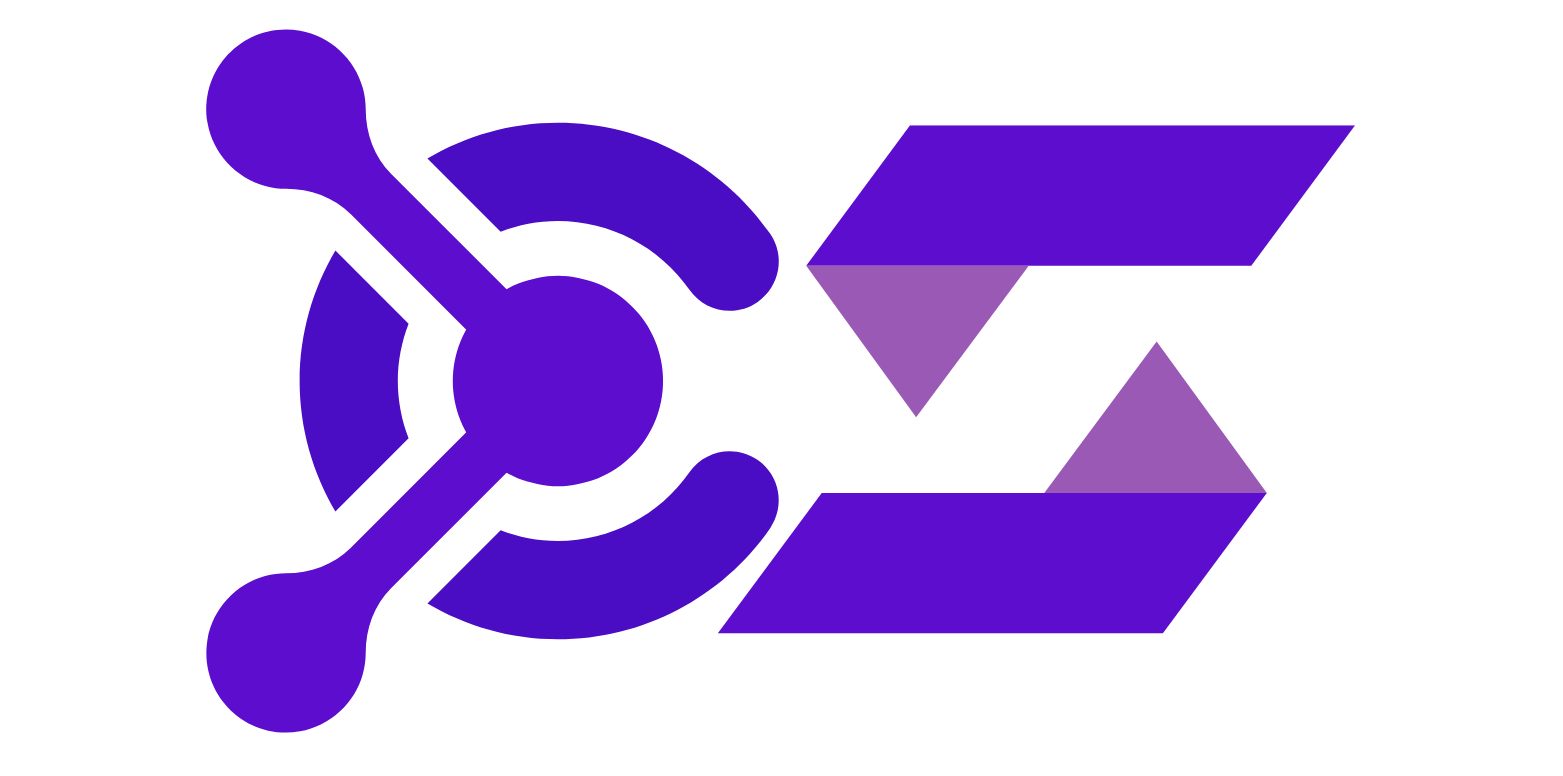Optimizing Loop Operations
Tutorial 3: DOM Manipulation and Web-Specific Practices
Tutorial 4: Asynchronous Code and State Management
Tutorial 5: Advanced Optimization and Testing
Comprehensive Summary
Tutorial 2: Optimizing Loop Operations
Objective: Learn how to identify inefficient loops, understand their impact on performance, and refactor them for optimization.
Why Focus on Loop Optimization?
Loops are fundamental in programming, but inefficient loops can drastically degrade performance, especially when working with large datasets. A poorly optimized loop may take hours instead of seconds, impacting both user experience and resource consumption.
Understanding Loop Performance
Loops can have varying complexities:
- O(n): Single loop — scales linearly with input size.
- O(n²): Nested loop — scales quadratically, often a performance killer.
- O(1): Constant time, ideal but not always feasible.
Step-by-Step Guide to Optimizing Loops
Example 1: Removing Redundant Operations in Loops
Scenario: Iterating through a dataset multiple times unnecessarily.
Unoptimized Code:
const users = getUsers(); // A large array of user objects
users.forEach(user => {
if (users.find(u => u.id === user.parentId)) {
// Process user
}
});
Explanation:
- The
findmethod searches the array in each iteration, resulting in O(n²) complexity for nested operations. - For 10,000 users, it will execute 10,000 × 10,000 = 100,000,000 operations.
Optimized Code:
const users = getUsers();
const userMap = new Map(users.map(user => [user.id, user]));
users.forEach(user => {
if (userMap.has(user.parentId)) {
// Process user
}
});
What Changed?
- Used a
Mapfor constant-time lookups (O(1)). - Preprocessed data into a
Mapwith O(n) complexity, making the overall operation O(n).
Result:
For 10,000 users, only 10,000 + 10,000 = 20,000 operations are needed.
Example 2: Consolidating Loops
Scenario: Multiple loops process the same dataset separately.
Unoptimized Code:
const numbers = [1, 2, 3, 4, 5];
let sum = 0;
let product = 1;
numbers.forEach(num => sum += num);
numbers.forEach(num => product *= num);
Explanation:
Two separate loops double the computational cost.
Optimized Code:
const numbers = [1, 2, 3, 4, 5];
let sum = 0, product = 1;
numbers.forEach(num => {
sum += num;
product *= num;
});
What Changed?
- Combined the logic into a single loop.
- Computational cost reduced from O(2n) to O(n).
Example 3: Skipping Unnecessary Iterations
Scenario: Iterating through elements when only some are relevant.
Unoptimized Code:
const numbers = [1, 2, 3, 4, 5];
numbers.forEach(num => {
if (num % 2 === 0) {
console.log(num); // Process even numbers
}
});
Optimized Code:
const numbers = [1, 2, 3, 4, 5];
for (let i = 0; i < numbers.length; i += 2) {
console.log(numbers[i]); // Process even indices directly
}
What Changed?
- Instead of checking a condition on each element, adjusted the iteration step to skip unnecessary elements.
Handling Memory Leaks in Loops
Memory leaks occur when objects in loops persist longer than needed, especially with large datasets.
Unoptimized Code:
function processLargeData() {
let results = [];
for (let i = 0; i < largeDataset.length; i++) {
const tempResult = heavyComputation(largeDataset[i]);
results.push(tempResult);
}
return results;
}
Optimized Code:
function processLargeData() {
return largeDataset.map(item => heavyComputation(item));
}
What Changed?
- Used functional programming (
map) to reduce temporary memory allocations. - Avoided explicitly maintaining an array (
results), letting JavaScript’s runtime manage memory more efficiently.
Tools for Analyzing Loop Performance
- Browser Developer Tools:
- Use the
Performancetab to identify slow loops.
- Use the
- Console Timing:
console.time('loop'); // Your loop here console.timeEnd('loop');
Real-World Impact
Case Study:
A web application with a slow search functionality caused by nested loops iterating over a database.
Original Code:
const searchResults = [];
searchData.forEach(item => {
if (userQuery.includes(item.name)) {
searchResults.push(item);
}
});
Refactored Code:
const searchSet = new Set(userQuery);
const searchResults = searchData.filter(item => searchSet.has(item.name));
Result:
- Reduced processing time from 5 seconds to under 0.5 seconds for large datasets.
Key Takeaways
- Avoid nested loops wherever possible; use data structures like
MaporSet. - Combine multiple loops into one to reduce overall complexity.
- Skip unnecessary iterations by adjusting loop steps or using conditions effectively.
- Always measure and test performance improvements.
Frequently Asked Questions
Optimizing Loop Operations
Loop optimization involves improving the efficiency of iterative operations in your code. It reduces computation time and improves performance, especially when handling large datasets.
- Using nested loops unnecessarily.
- Recomputing the same values repeatedly within loops.
- Failing to break out of loops early when conditions are met.
- Replace nested loops with hash maps (
Mapin JavaScript, dictionaries in Python) for faster lookups. - Precompute data before entering the loop to avoid redundant operations.
Choose data structures based on your use case:
- Set: For unique elements and O(1) lookups.
- Map: For key-value pairs with fast access.
- Array: For sequential operations with index-based access.
- Console Timing: Use
console.time()to measure loop execution time. - Profiler Tools: Browser DevTools or IDE-based profilers to track performance.
Yes. If two loops iterate over the same dataset, combining them into one can reduce overhead and improve efficiency.
Efficient loops avoid unnecessary memory allocation. Using functions like reduce() or preallocated arrays can prevent memory overhead.